
Shazam is one of the most popular apps for Android and iOS. It lets you discover the music and songs in seconds. But, if you have been using it for a while, you may find your library filled with songs, which can become cluttered. If you want, you can easily remove some songs, and we will share a quick and simple guide with all the steps needed. So, if that’s something you wish to do, keep reading. Let’s see how to remove songs from your library in Shazam on Android.
How to remove songs from your library in Shazam on Android
Shazam has improved a lot over the years, so we always point out that you should ensure you have the latest app version. To download the latest version, open the Google Play Store and see if there is an update.
Now, let’s see how to remove the songs from your library:
- Open the Shazam app on your Android smartphone or tablet
- Tap on the Library button
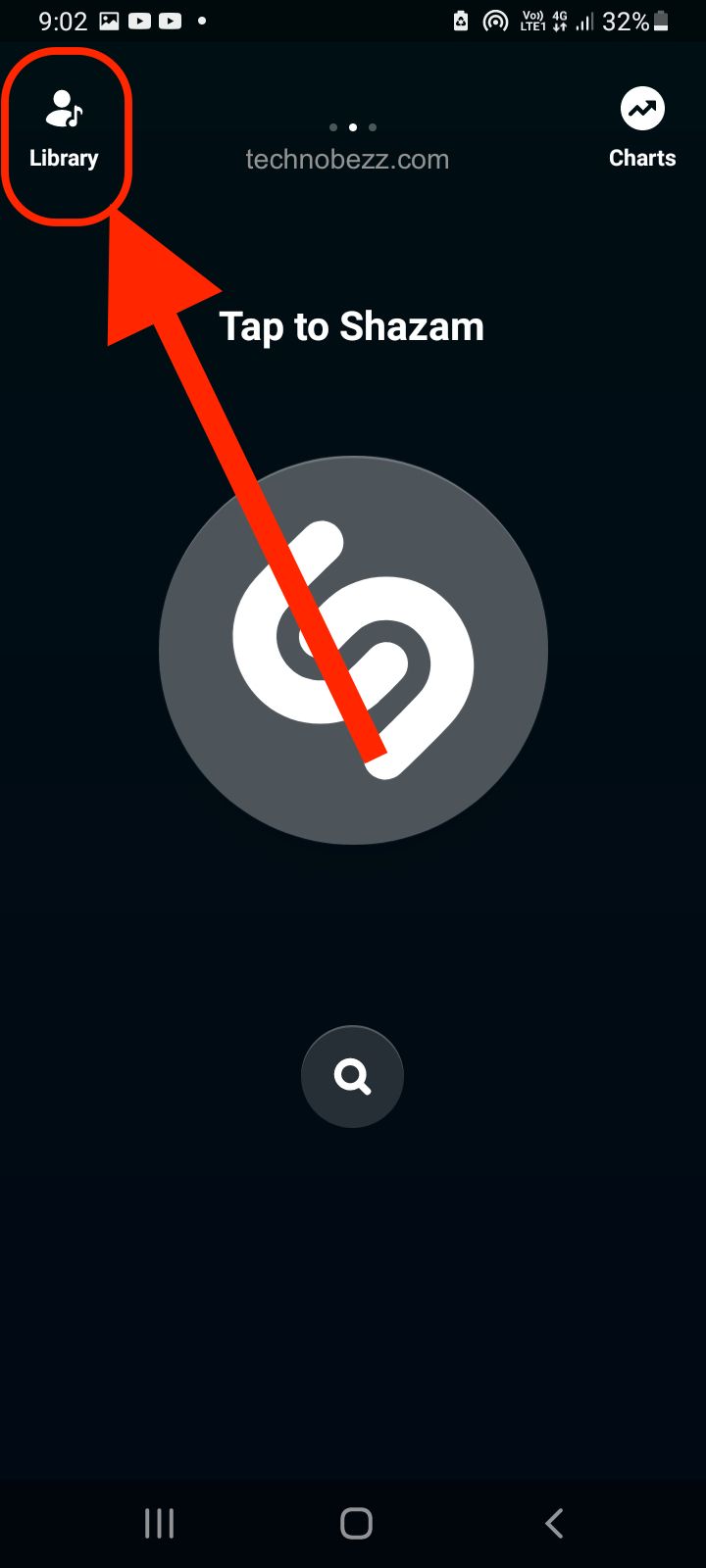
- You will see the songs you previously discovered using the app
- If you want to remove the song, tap on the three dots in the top-right corner of the song
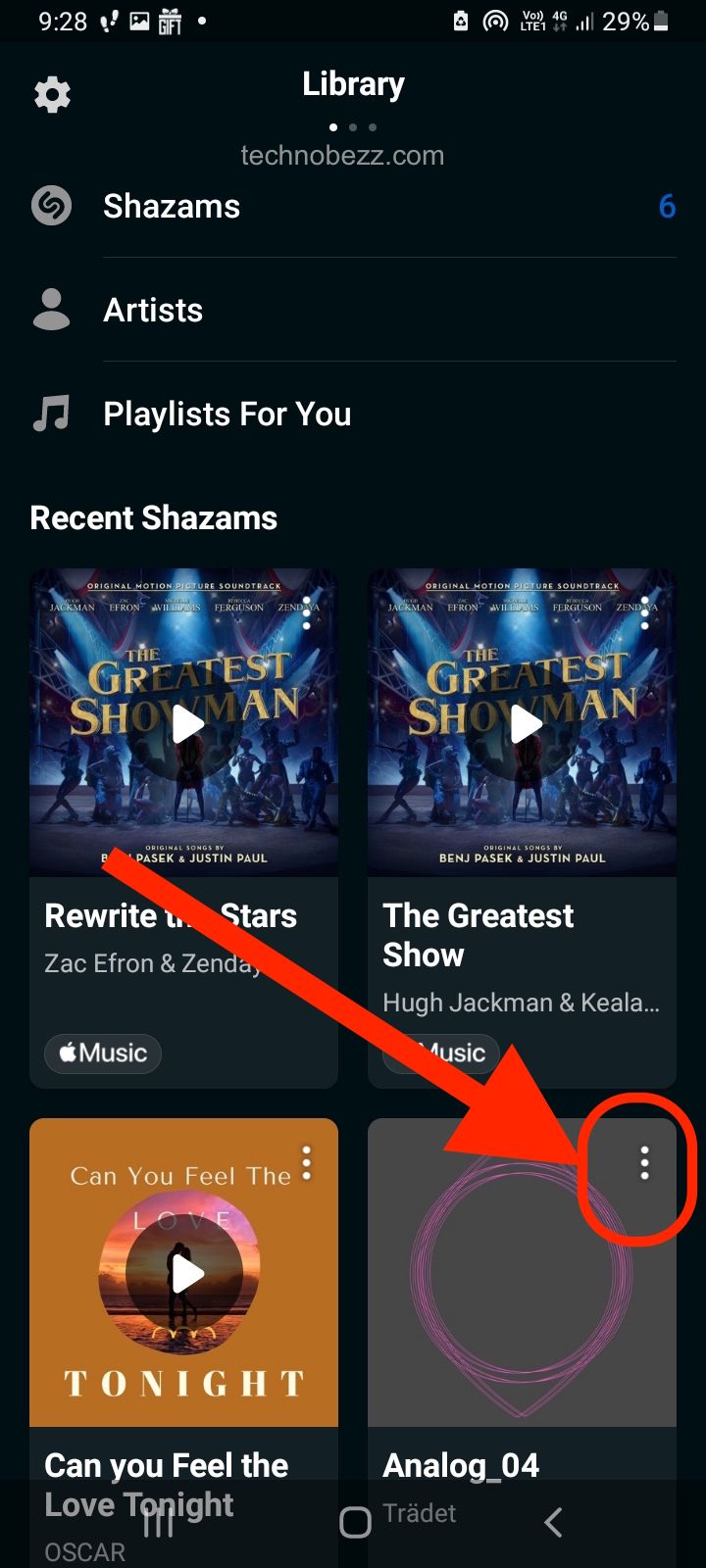
- From the drop-down menu, tap on Remove the song from the library
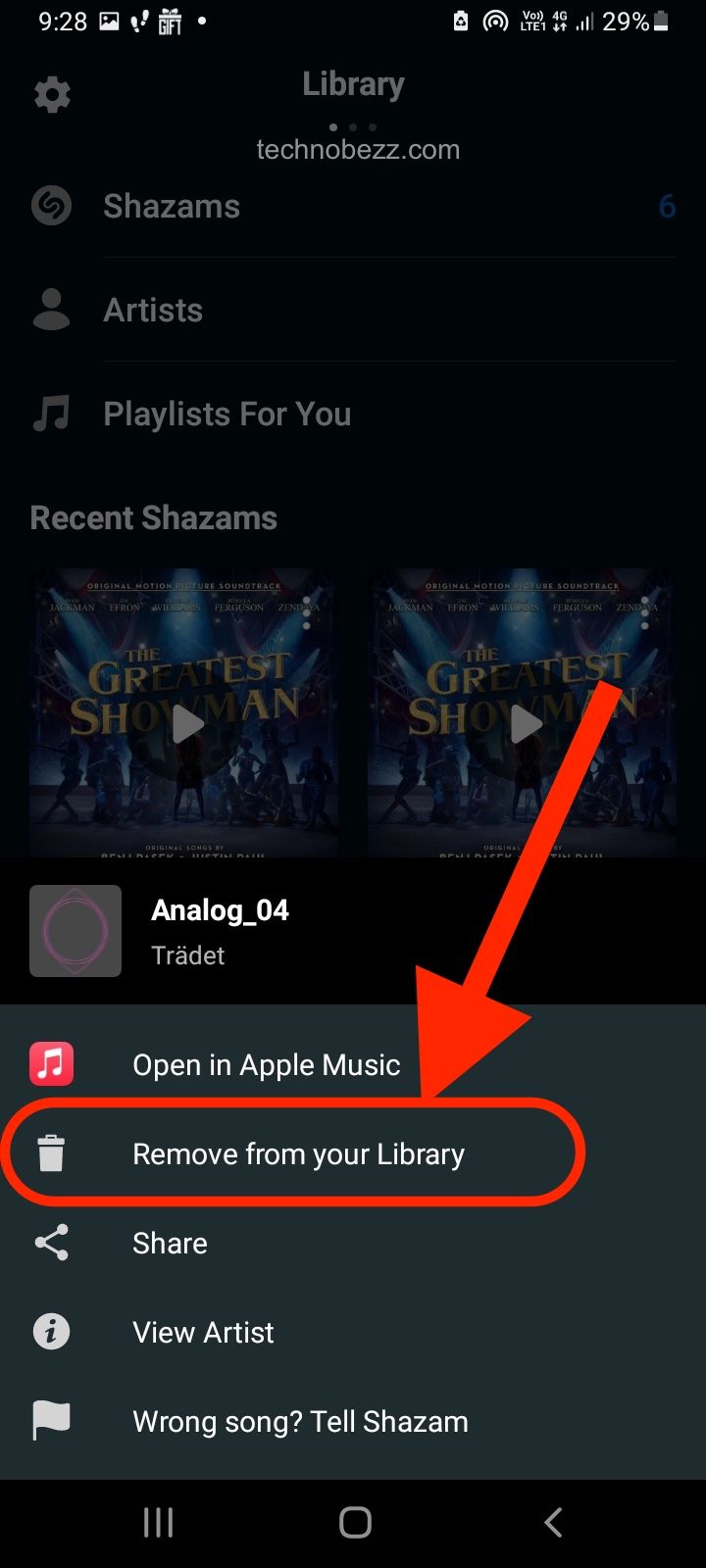
Now, go through the list and remove the songs you want. Once you are done, the Library in Shazam will be clutter-free and neat.

