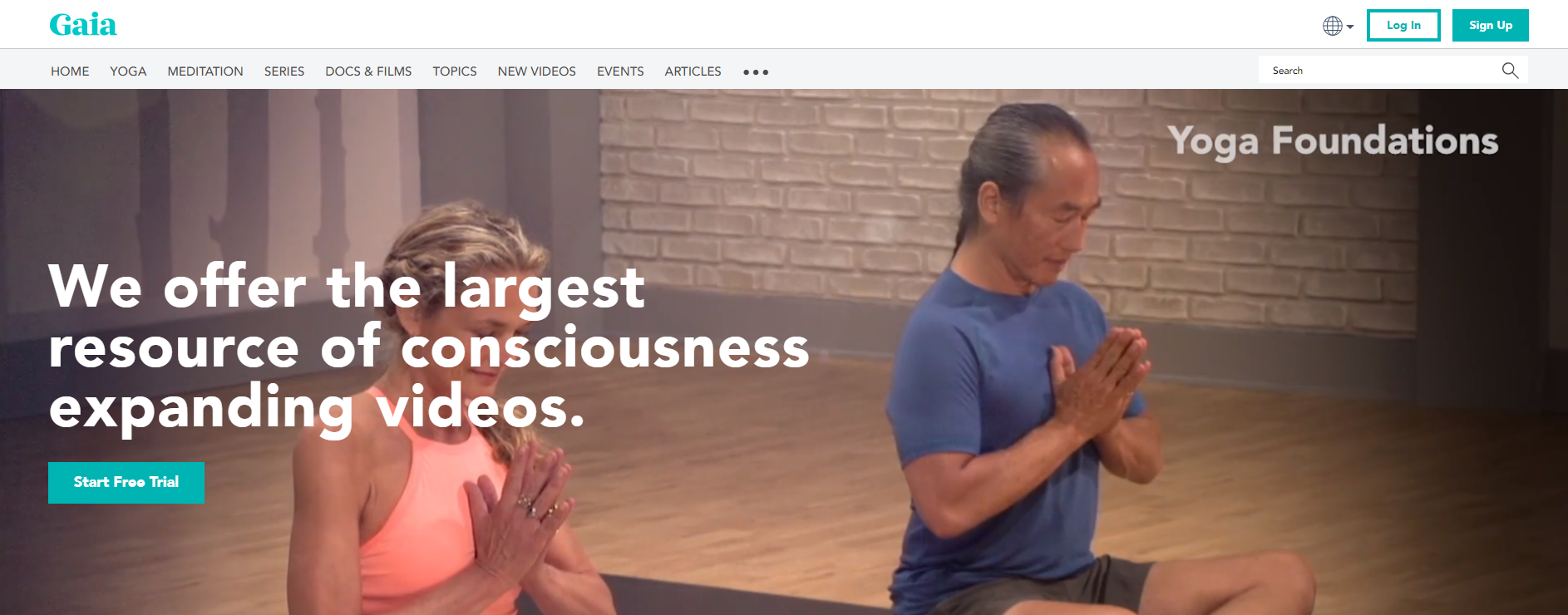If you love watching movies and TV shows, there are so many great streaming services these days, such as Netflix, Amazon Prime, and Hulu, to name a few. But if you are into yoga, fitness, spirituality, etc., you won’t find much content of that kind on the most popular services we just mentioned.
Don’t worry, because there is something for you – and that is Gaia. This streaming service has thousands of videos on yoga, spirituality, mindfulness, meditation, and more. It is a paid service, but there is also a free trial. And here, in this article, we will show you how to start a Gaia free trial.
How to start a Gaia free trial
Starting Gaia free trial isn’t complicated at all. Here are the steps:
- Open a browser of your choice and go to Gaia.com
- Enter your email address on the box under the free trial section, and click the Get Started key.
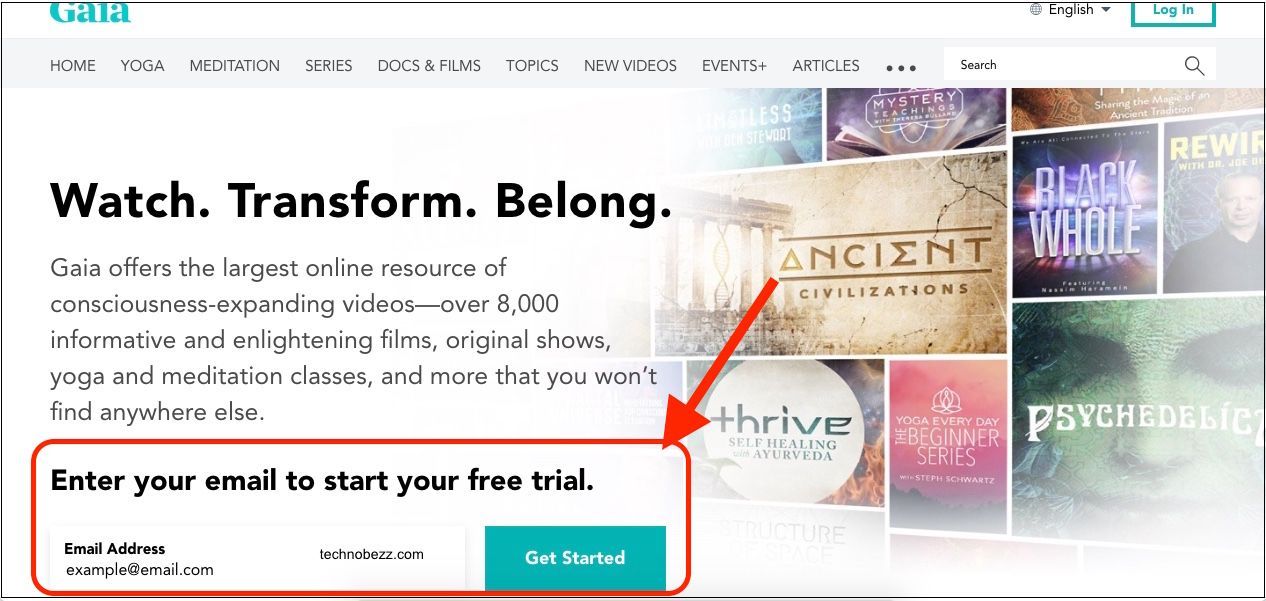
- On the next screen, click Continue
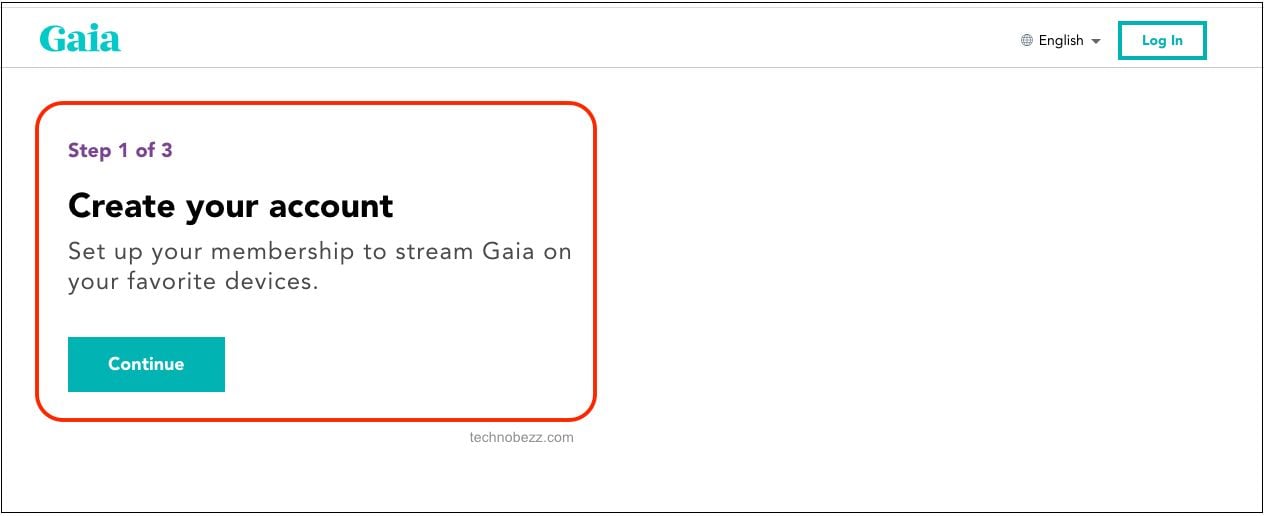
- Next, create your account by adding your name, last name, password, and email address, and agree to the terms of use. Once you are done, click Continue.
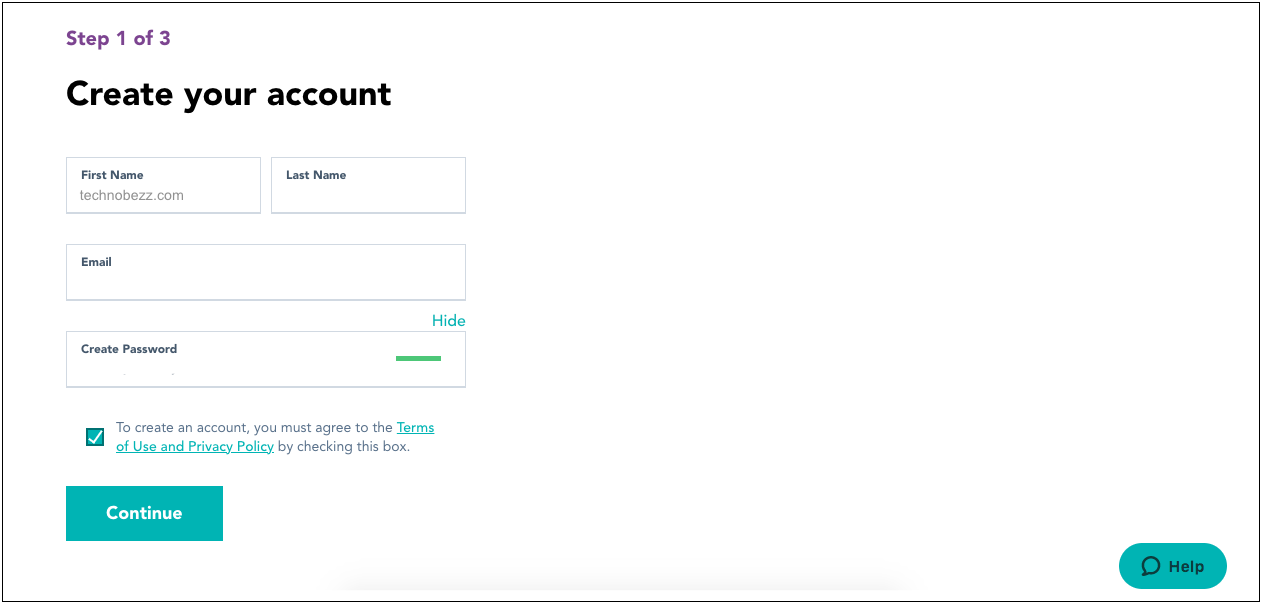
- Next, click on See plans
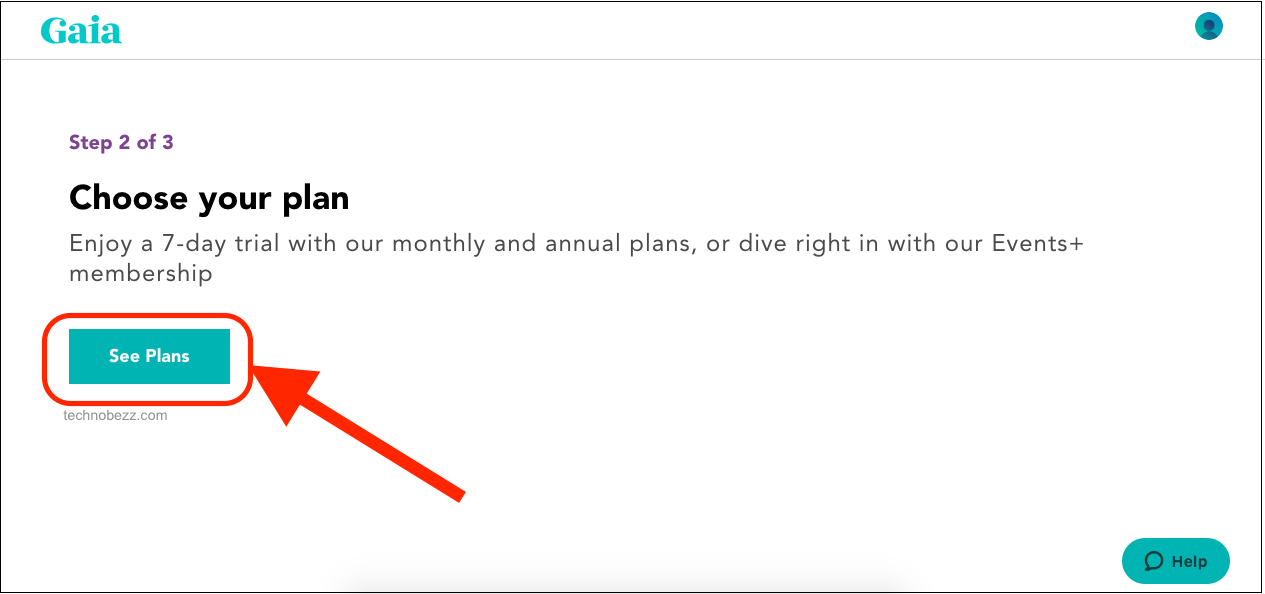
- There are three available plans; two are available for a free trial, and those are the monthly and the annual plans. The third plan, Events+, doesn’t come with a free trial option.
- Select either the Monthly or the Annual plan
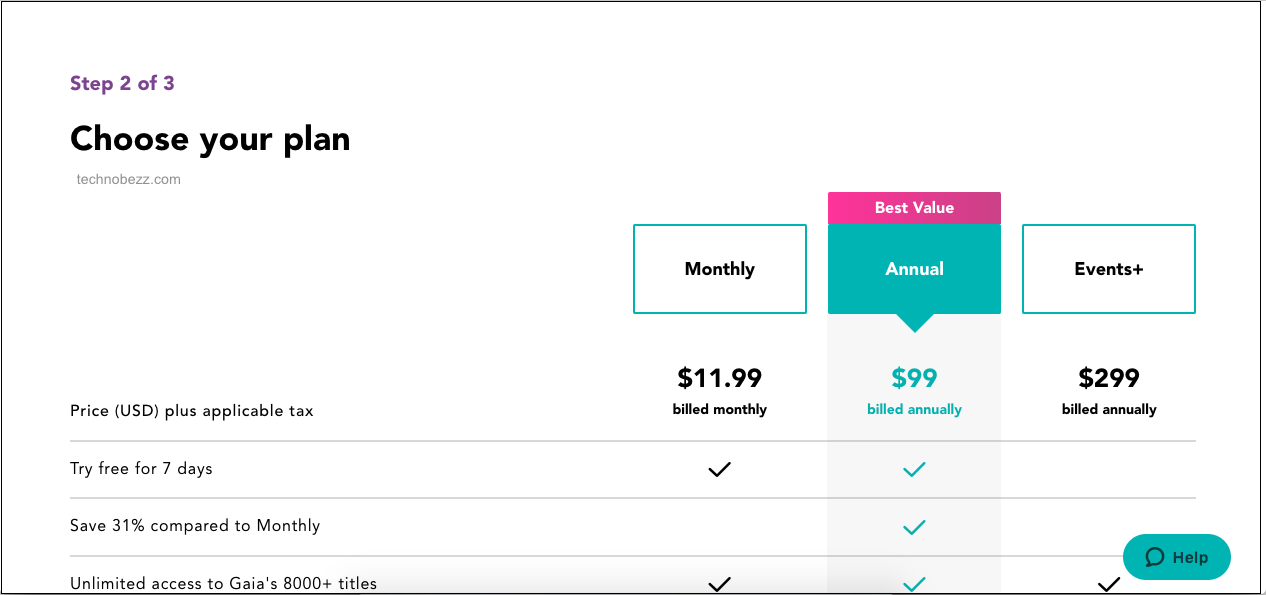
- Now select a payment method; you can choose PayPal, credit, or debit card
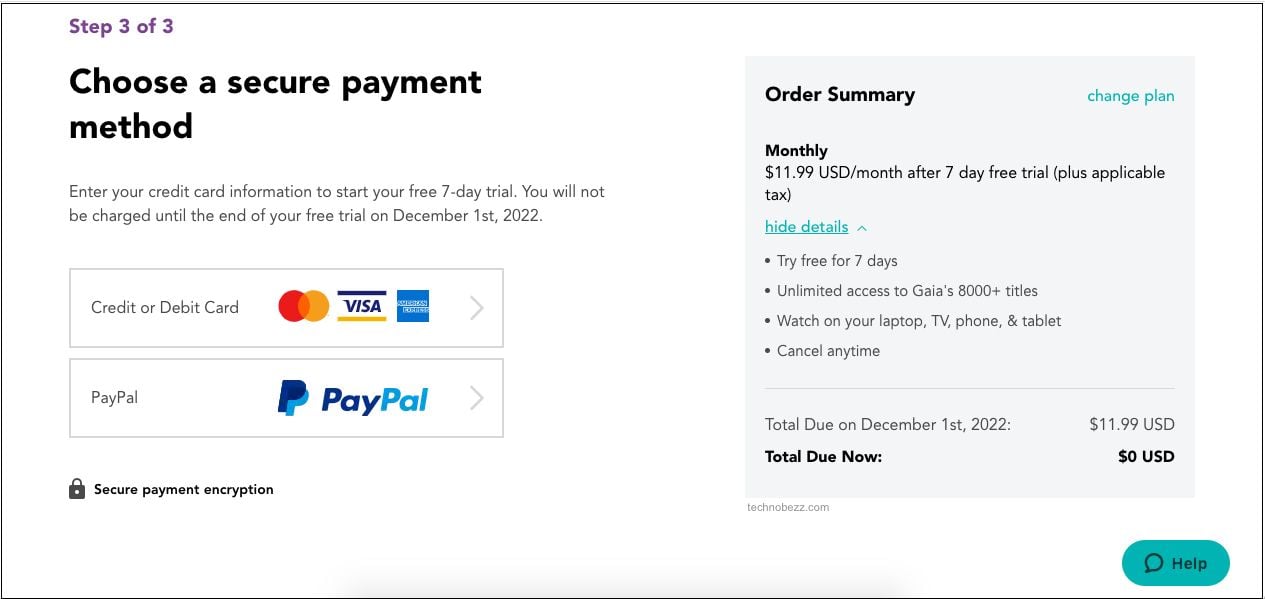
- Add your PayPal, credit, or debit card details
- You are done!
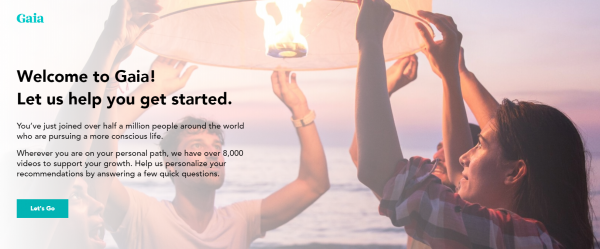
That’s it – you are ready to use Gaia now and access thousands of videos. You will be able to pick the topics you’re interested in and get video recommendations. Enjoy!