
In the 21st century, it’s not just adults who spend time in front of computer screens and smartphone displays. In fact, many children are growing up with some form of technology as their primary source of entertainment and information. That’s why many mobile devices now feature blue light filters to reduce potential risks from prolonged exposure to blue light.
Blue Light Filter is a kind of software that blocks Blue Light from the display, which reduces eye strain and also helps users get a better night's sleep. This article explains how to turn on the Blue Light filter on your Galaxy Note
Steps to Turn On Blue Light Filter on Galaxy Note 8
- You just need to go to the Settings of your Note 8
- Tap Display.
- Toggle Blue Light Filter on
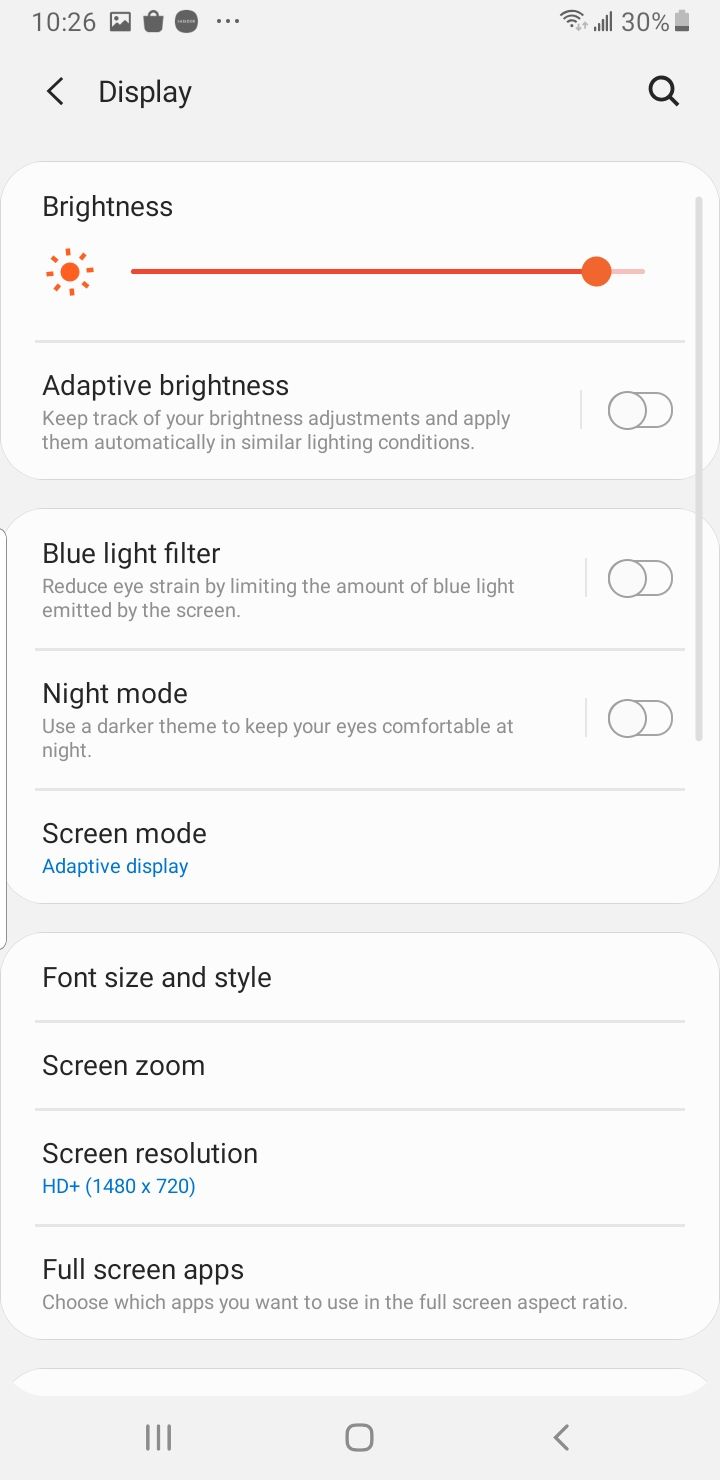
- You can then use the Opacity slider above the Turn On Now option to set it according to your comfort.
- The Galaxy Note 8 also offers you the option to schedule a specific time for which you want to turn on the blue light filter. You can select Custom Schedule and/or just select the Sunset to Sunrise option.
- Like Alexa or Siri, you can now also use your voice to control the features of your Note 8 including this one. Saying "Goodnight Bixby" will activate the Do Not Disturb mode, set an alarm for you in the morning automatically and also turn on the blue light filter on your Note 8.

